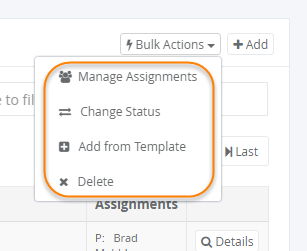Support articles for datasets
Learn how to create new datasets, assign teams, and manage dataset workflows.
« Go backFinding Datasets
The Dataset Index shows the complete list of defined datasets for a given analysis. A link to the Dataset Index page is located in the upper right corner of the Analysis Detail page.
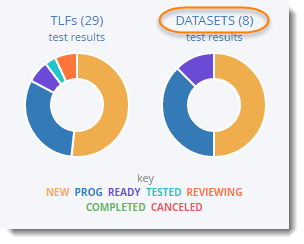
Adding Datasets
Datasets can be added to an analysis in bulk by adding them from predefined templates, by cloning (copying) existing Datasets, or by adding one at a time.
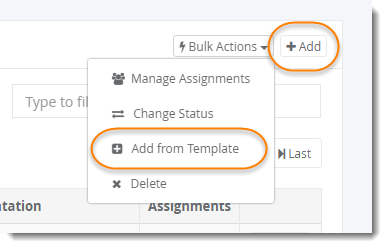
Managing Datasets
Datasets can be edited one at at time but, there are several powerful bulk management tools for updating dataset data and statuses.