Q3 2024 Candid Release Highlights
September 2024
Mentions
We have added a feature that allows users to directly notify another team member directly within a TFL Review comment, Issue comment or QuickView comment. When someone is mentioned, that user will receive a Notification that contains a hyperlink back to the exact location of the mention. For example, a reviewer can mention a Statistician directly in a comment on a TFL during a Review Period.
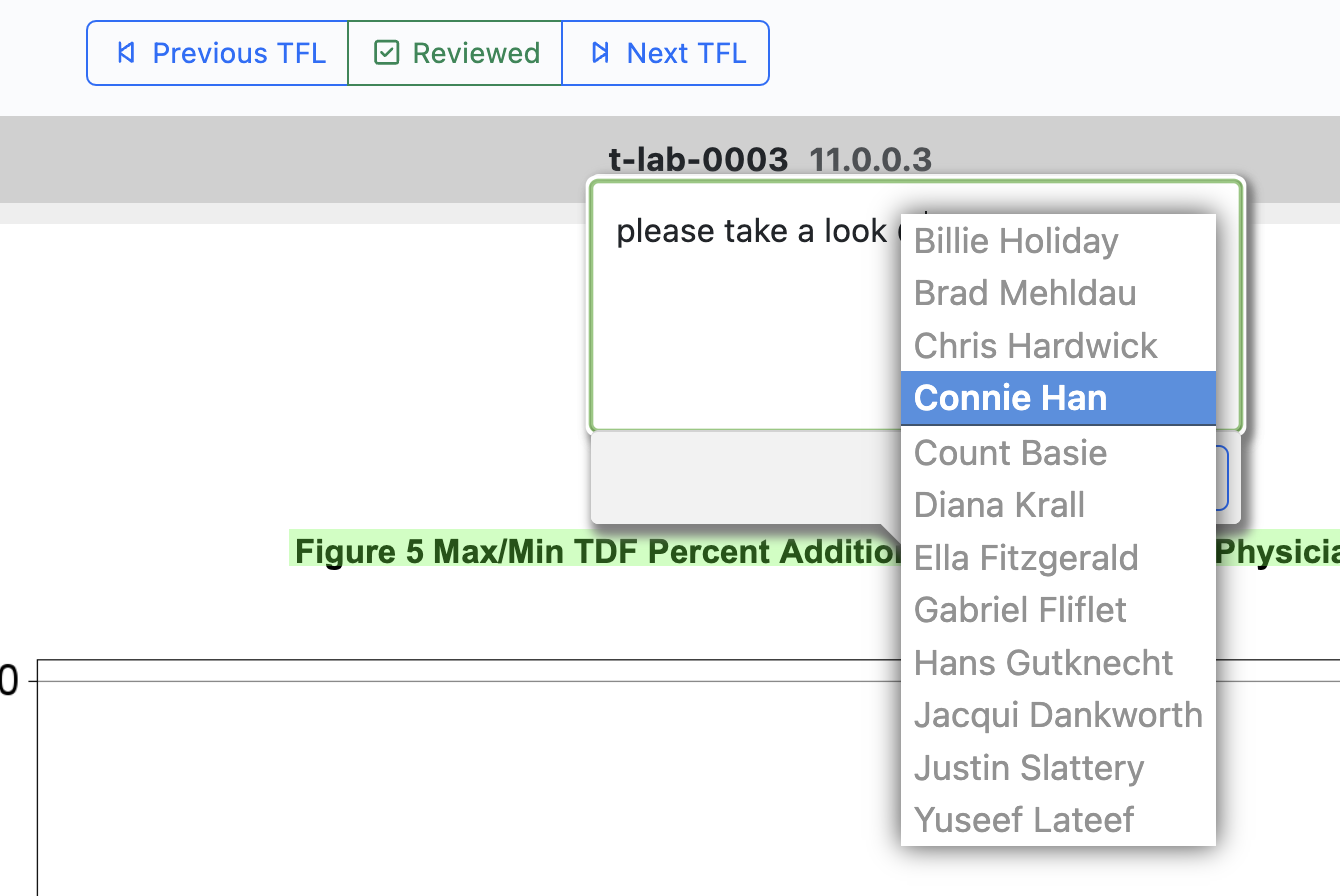
How to Mention
When adding a comment on a TFL in a Review Period, QuickView discussion item or on an Issue, enter the @ symbol and then start typing the user's name. A drop down list of available members from the analysis team or review period team will appear. Continue typing to narrow the list. Then use the arrow keys or mouse to select the user. When saving the comment the user mentioned will be sent an email containing a hyperlink back to the location in Candid where the mention originated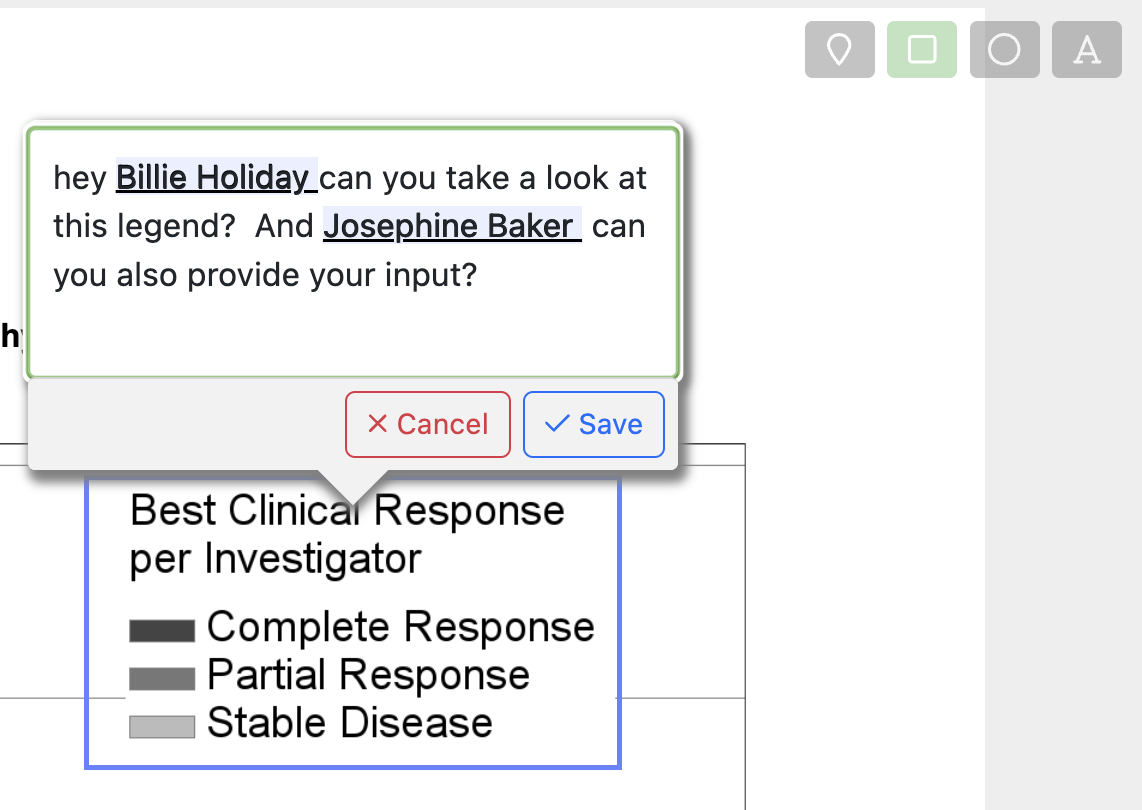
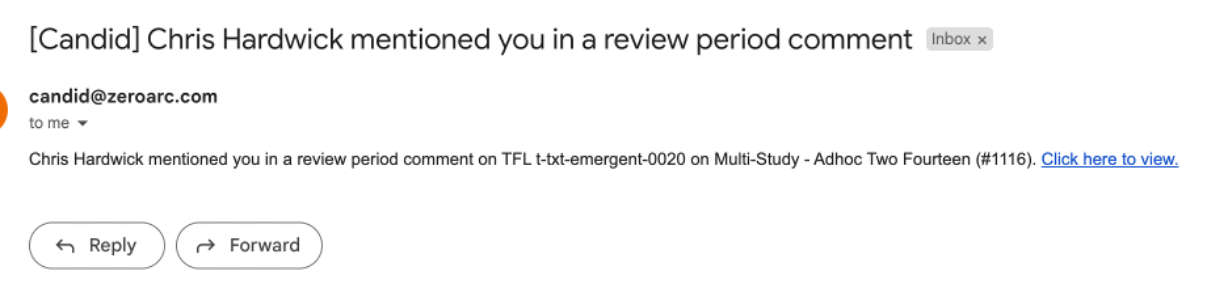

New TFL Metadata Grid View and Editor
We have added a new Grid View for TFL Metadata that allows users to view and edit the TFL metadata in an Excel-like way. Full editing, sorting, grouping, and custom column ordering are allowed.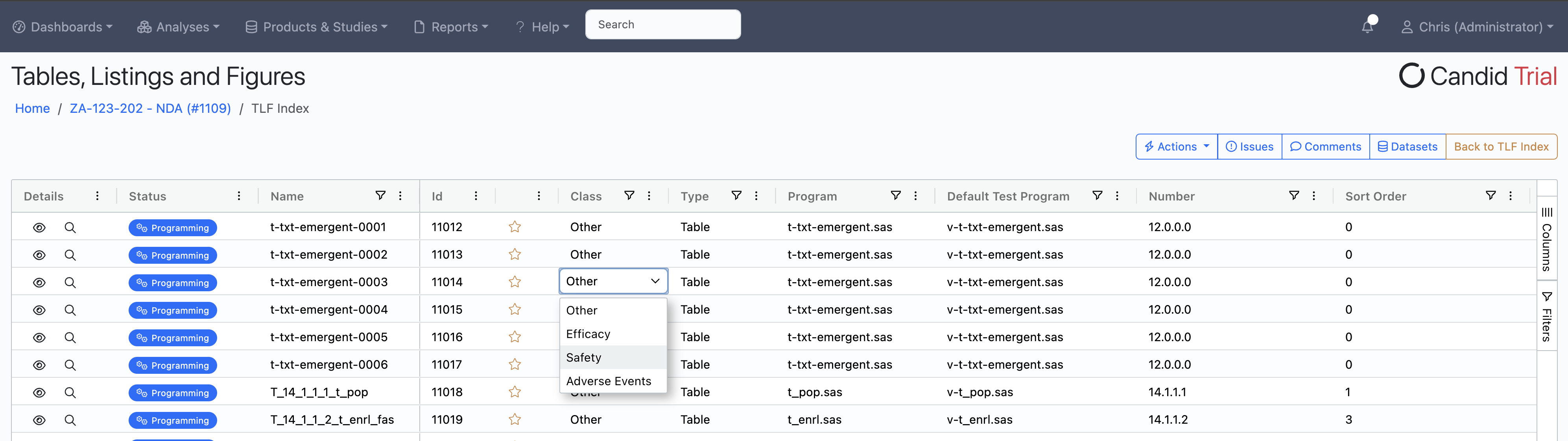
New Team Resourcing Reports
We have also added new reports that allow users to see the resourcing of the team members across all analysis projects. One is organized by user and one is organized by Product & Study. These reports are available under the Reports main menu item.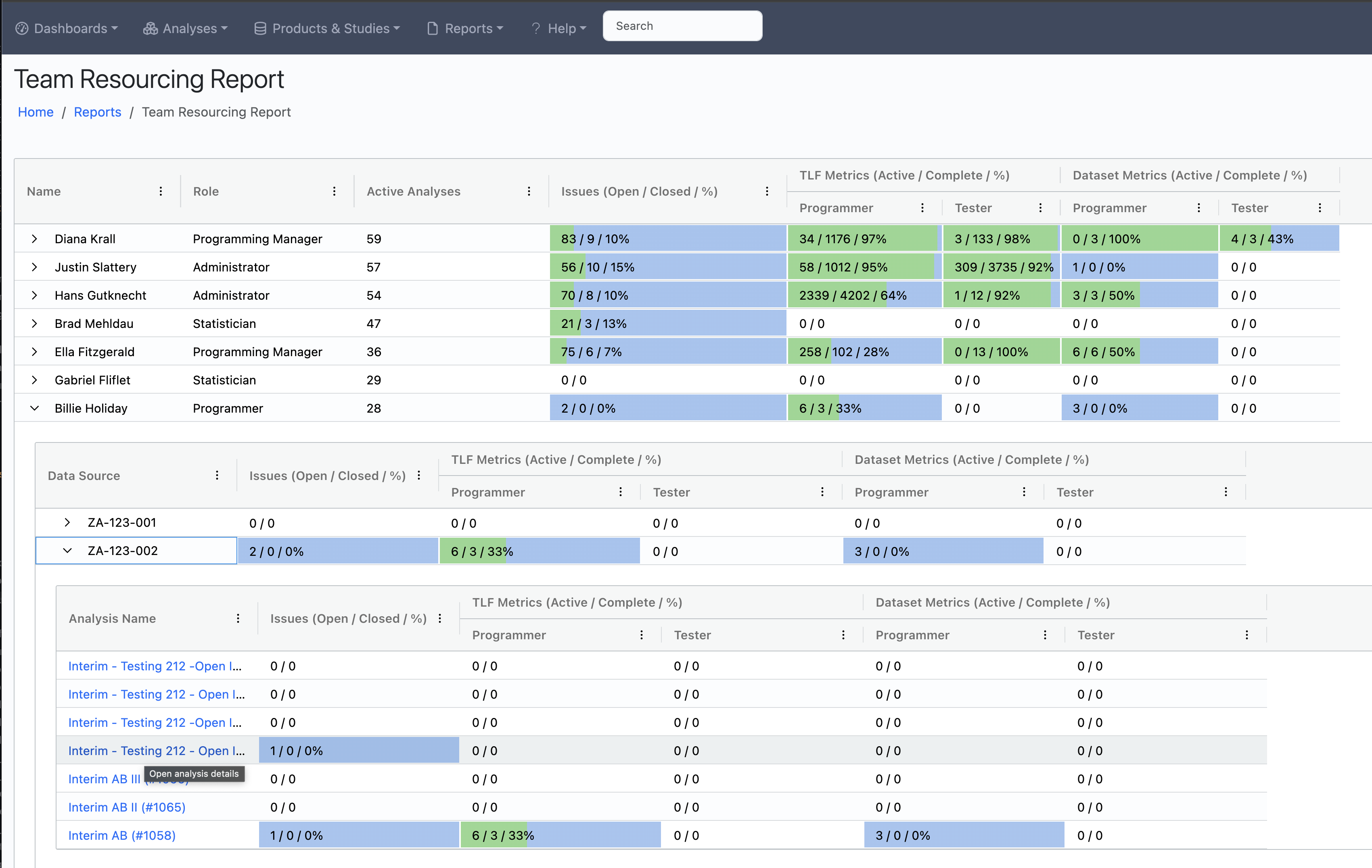
Learn More
For more information or request a free Candid trial please visit schedule a free demo.