Customer Fields - Deep Dive Series
This is the first post in a series discussing new features we are working on for our Q2 release of Candid. In this post, I will be previewing the new Customer Fields functionality in Candid.
Customer Fields - What are they?
Our customers all have different use cases for Candid and over the years we have fielded many requests to extend the data points we capture in Candid to help drive their workflows. Generally, we have been able to accommodate these requests by adding new fields to Candid in a general enough way that all of our customers can benefit from them (a recent example is the TFL Group pick list added in 2.7).
Sometimes, customers have additional data they need to track that are specific to their use case and cannot be generalized to work for our entire customer base. To better address this scenario, we have been working on a solution to allow custom fields to be configured per customer. This is how it works.
Customer Fields Process
A customer can request one or more fields to be added to the Analysis, TFL, or Dataset objects in their Candid environment. The customer can specify properties of the field such as:
- What is the field named?
- Is it required?
- Should it display in the index page?
We will configure Candid to dynamically display the fields. This can be done without any customization to the software.
Customer Fields are treated identically to the regular existing fields captured in Candid. They will seamlessly display in forms, details pages, and indices. In the example below, we have added two custom fields: Sprint and SAS Macro.
TFL Add Form
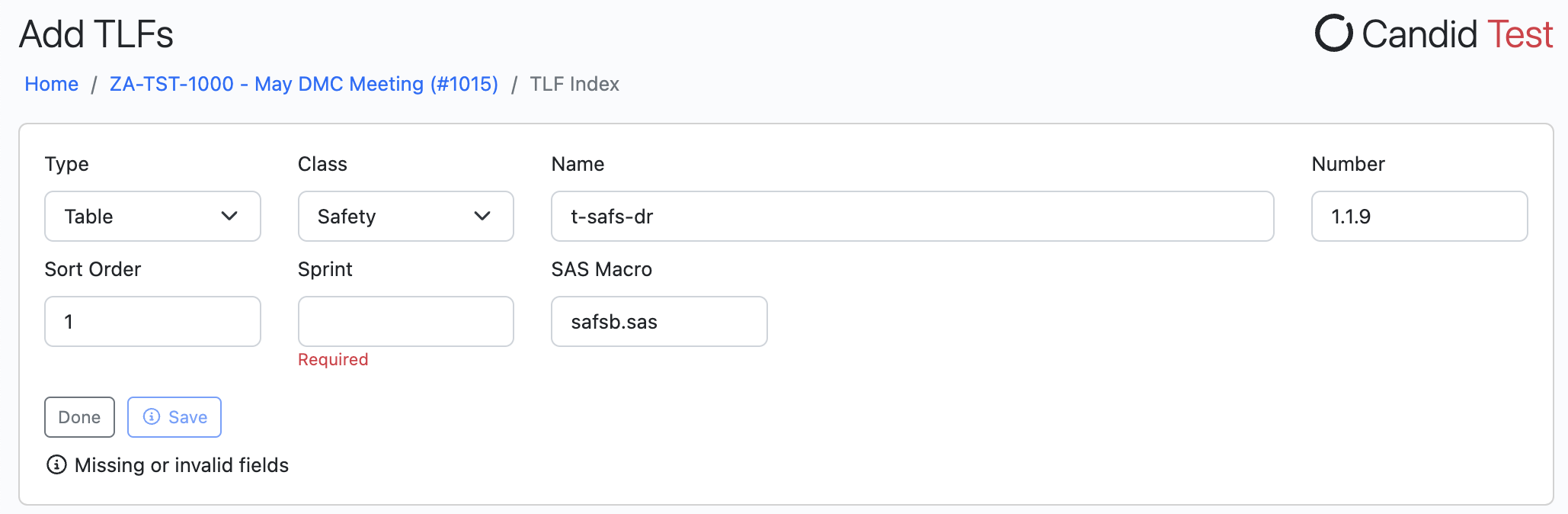
TFL Index
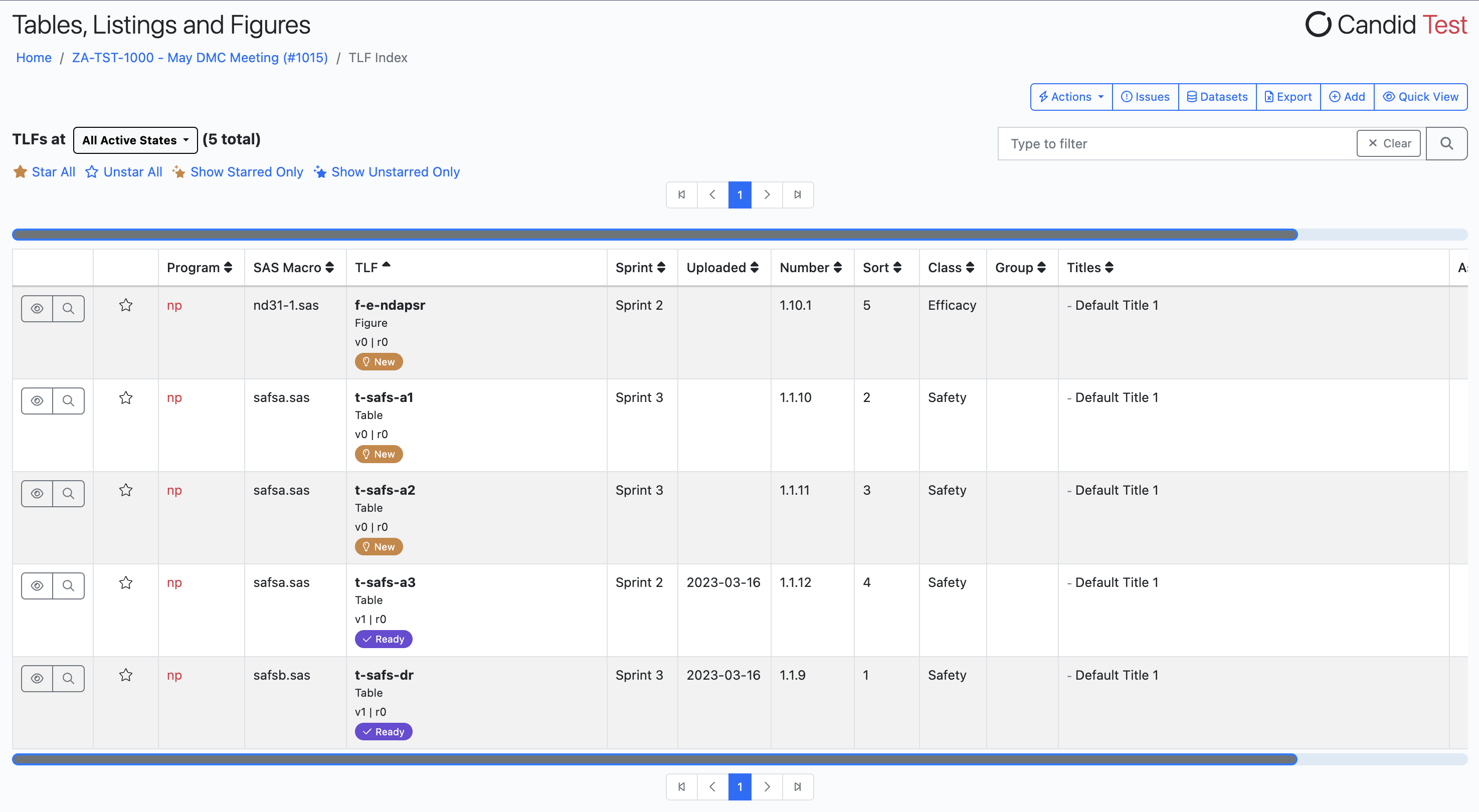
API
They are also available in API calls in the CustomerFields property:
{
"id": 173,
"name": "t-safs-dr",
"number": "1.1.9",
"outputTypeName": "Table",
"outputClassName": "Safety",
"customerFields": {
"sprint": "Sprint 3",
"sasmacro": "safsb.sas"
}
}
Wrapping it up
Customer Fields are a simple and powerful way for our customers to extend Candid in their own environments. They can be used to drive agile workflows, capture metadata to drive SAS macros, and more. Stay tuned for more Candid feature preview articles in the coming weeks.
Interested?
Are you interested in setting up Customer Fields for your Candid environment or are you interested in a demo of Candid? Contact us today!